| Call of Duty: World at War |
Bermain COOP bersama 4 Player/4 PC
Buat saya kelebihan game ini dibanding seri CoD lainnya adalah adanya Mode COOP yang hampir tidak ada atau jarang ada di game COD lainnya dan bisa main secara LAN. Setelah saya mencoba beberapa misi Single Player, saya berencana untuk mengajak beberapa teman bermain bersama sehingga saya mencoba mengkopi game ini ke beberapa PC lain. Namun saya kaget ternyata game ini tidak bisa berjalan di semua PC yang saya coba. Ada 2 PC dari 6 PC yang saya coba yang mengalami error saat membuka file executable bernama CoDWaW.exe.
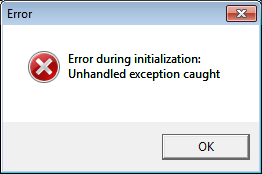 |
| Error during initialization: Unhandled exception caught |
Error
"Error during initialization: Unhandled exception caught, OK"
begitulah pesan yang muncul setelah beberapa saat menjalankan game tersebut. Entah apa yang terjadi, namun karena saya penasaran saya lihat di Call of Duty® Console seperti dibawah ini:
 |
| klik disini untuk memperbesar |
mungkin ada kawan-kawan disini yang lebih paham?
----- Initializing Renderer ----
execing ragdoll.cfg from disk
----- Client Initialization -----
----- Client Initialization Complete -----
Trying SMP acceleration...
...succeeded
----- R_Init -----
Getting Direct3D 9 interface...
Pixel shader version is 3.0
Vertex shader version is 3.0
Shader model 2.0 code path is available.
Shader model 3.0 code path is available.
Using Shader model 3.0 code path because it is the best available path on this hardware.
Attempting 1024 x 768 fullscreen with 32 bpp at 60 hz
Game window successfully created.
Using 4x anti-aliasing
Creating Direct3D device...
Com_TouchMemory: 0 msec. Using sum: 0
Loading fastfile code_post_gfx
Loading fastfile ui
Loading fastfile common
Initializing render targets...
Requested frame buffer to be 24-bit color with 8-bit alpha
DirectX returned a frame buffer that is 24-bit color with 8-bit alpha
Initializing static model cache...
Initializing dynamic buffer...
Initializing particle cloud buffer...
Creating Direct3D queries...
Loading fastfile 'code_post_gfx'
used 1.13 MB memory in DB alloc
Loading fastfile 'ui'
Used 39.48 MB memory in DB alloc
Setting initial state...
DirectX reports 2048 MB of Video memory and 3365 MB of available texture memory.
Using video memory size to cap used texture memory at 2032 MB.
Texture detail is set automatically.
Using picmip 0 on most textures, 0 on normal maps, and 0 on specular maps
Error: Could not load material "water_droplet".
Error: Could not load material "water_dynamic_spray".
------- sound system initialization -------
Waiting for $init to finish. There may be assets missing from code_post_gfx.
Error during initialization:
Unhandled exception caught
Com_TouchMemory: 0 msec. Using sum: 0
Com_TouchMemory: 0 msec. Using sum: 0
Com_TouchMemory: 0 msec. Using sum: 0
Com_TouchMemory: 0 msec. Using sum: 0
Com_TouchMemory: 0 msec. Using sum: 0
Com_TouchMemory: 0 msec. Using sum: 0
Com_TouchMemory: 0 msec. Using sum: 0
Com_TouchMemory: 0 msec. Using sum: 0
Com_TouchMemory: 0 msec. Using sum: 0
Com_TouchMemory: 0 msec. Using sum: 0
berikut ini spek PC yang mengalami error:
PC 1 (Error):
- AMD Athlon(tm) II X2 250 Processor 3.00 GHz
- RAM: 4,00 GB (3,25 GB usable)
- HIS R7 240 iCooler 2GB GDDR5
- Windows 7 Ultimate 32-bit
PC 2 (Error):
- AMD Phenom(tm) 8450 Triple-Core Processor 2.10 GHz
- RAM: 4,00 GB (3,50 GB usable)
- ASUS R7 240 2GB GDDR3
- Windows 7 Ultimate 32-bit
di PC 2 (Phenom) ini yang muncul di Call of Duty® Console:
----- Initializing Renderer ----
execing ragdoll.cfg from disk
----- Client Initialization -----
----- Client Initialization Complete -----
Trying SMP acceleration...
...succeeded.
----- R_Init -----
Getting Direct3D 9 interface...
Pixel shader version is 3.0
Vertex shader version is 3.0
Shader model 2.0 code path is available.
Shader model 3.0 code path is available.
Using Shader model 3.0 code path because it is the best available path on this hardware.
Attempting 1024 x 768 fullscreen with 32 bpp at 60 hz
Game window successfully created.
Using 4x anti-aliasing
Creating Direct3D device...
Com_TouchMemory: 0 msec. Using sum: 0
Loading fastfile code_post_gfx
Loading fastfile ui
Loading fastfile common
Initializing render targets...
Requested frame buffer to be 24-bit color with 8-bit alpha
DirectX returned a frame buffer that is 24-bit color with 8-bit alpha
Initializing static model cache...
Initializing dynamic buffers...
Initializing particle cloud buffer...
Creating Direct3D queries...
Loading fastfile 'code_post_gfx'
used 1.13 MB memory in DB alloc
Setting initial state...
DirectX reports 2048 MB of video memory and 3495 MB of available texture memory.
Using video memory size to cap used texture memory at 2032 MB.
Texture detail is set automatically.
Using picmip 0 on most textures, 0 on normal maps, and 0 on specular maps
Waited 134 msec for asset '$default' of type 'material'.
Waited 4 msec for asset '$additive' of type 'material'.
Waited 0 msec for asset '$point' of type 'material'.
Waited 27 msec for asset 'light_corona' of type 'material'.
Waited 3 msec for asset 'clear_alpha' of type 'material'.
Waited 3 msec for asset 'depthprepass' of type 'material'.
Waited 194 msec for asset 'shadowcaster' of type 'material'.
Waited 11 msec for asset 'shadowoverlay' of type 'material'.
Waited 2 msec for asset 'stencilshadow' of type 'material'.
Waited 198 msec for asset 'cinematic' of type 'material'.
Error: Waited 186 msec for missing asset "water_droplet".
Error: Could not load material "water_droplet".
Error: Could not load material "water_dynamic_spray".
------- sound system initialization -------
Loading fastfile 'ui'
used 39.48 MB memory in DB alloc
Error during initialization:
Unhandled exception caught
Com_TouchMemory: 0 msec. Using sum: 0
Com_TouchMemory: 0 msec. Using sum: 0
Com_TouchMemory: 0 msec. Using sum: 0
Saya curiga mungkin VGA Radeon R7 240 tidak cocok dengan game ini kah?
EDIT:
Setelah membaca-baca dari berbagai sumber dari internet, saya putuskan untuk mengunduh ulang game CoD:WaW. Akhirnya saya menemukan Call of Duty 5: World at War v1.7 AviaRa. Seperti yang saya tulis di artikel saya berikut ini:
Call of Duty 5: World at War v1.7 AviaRa
No comments:
Post a Comment